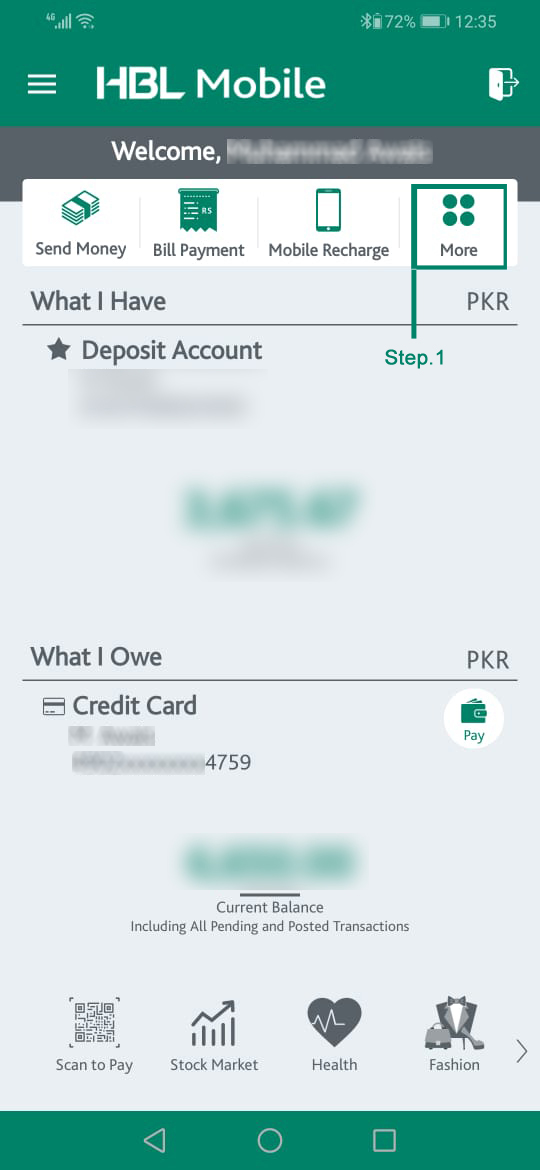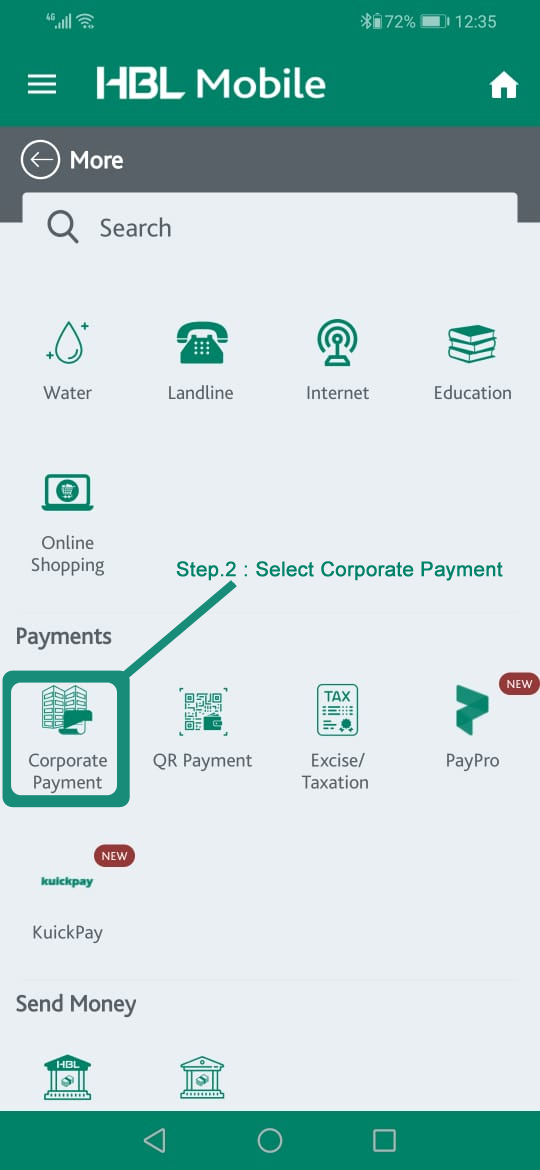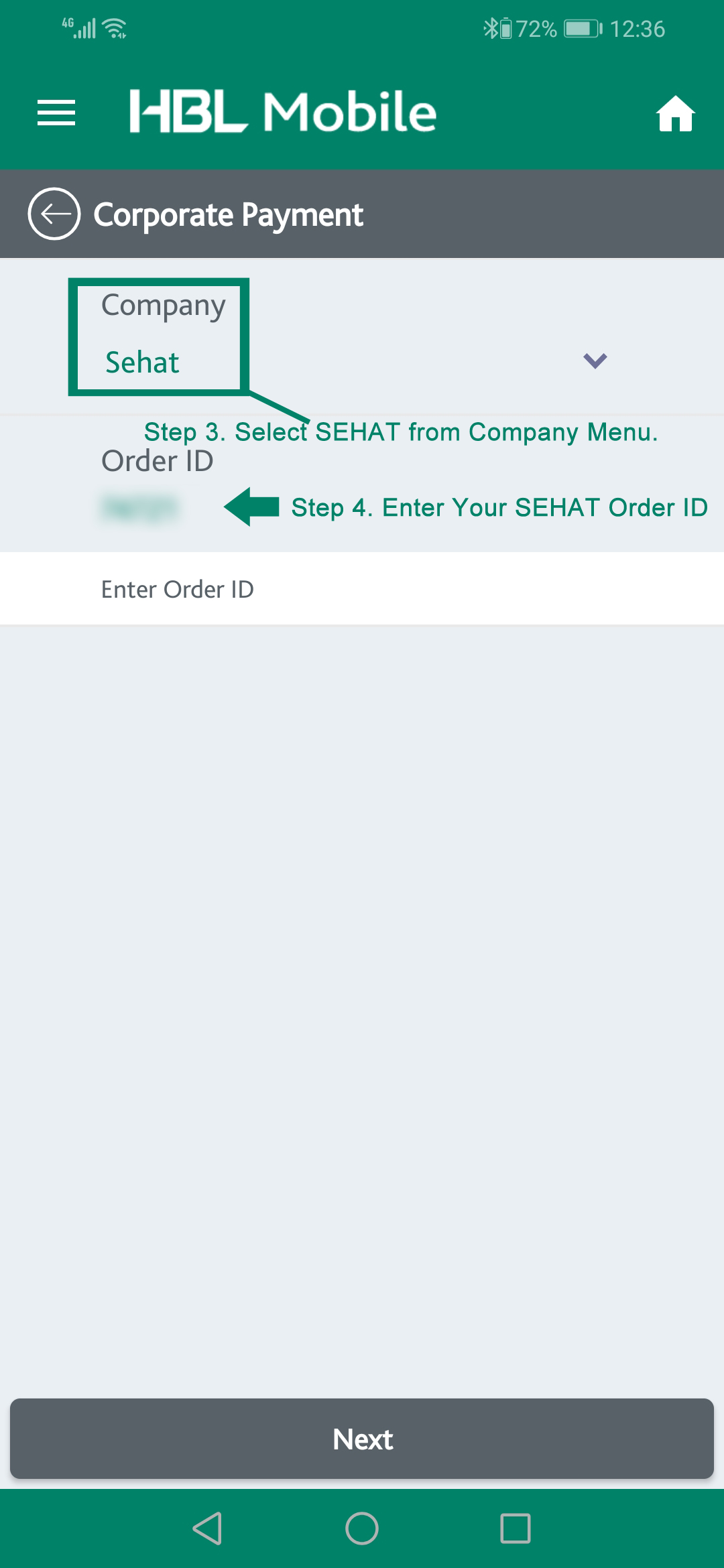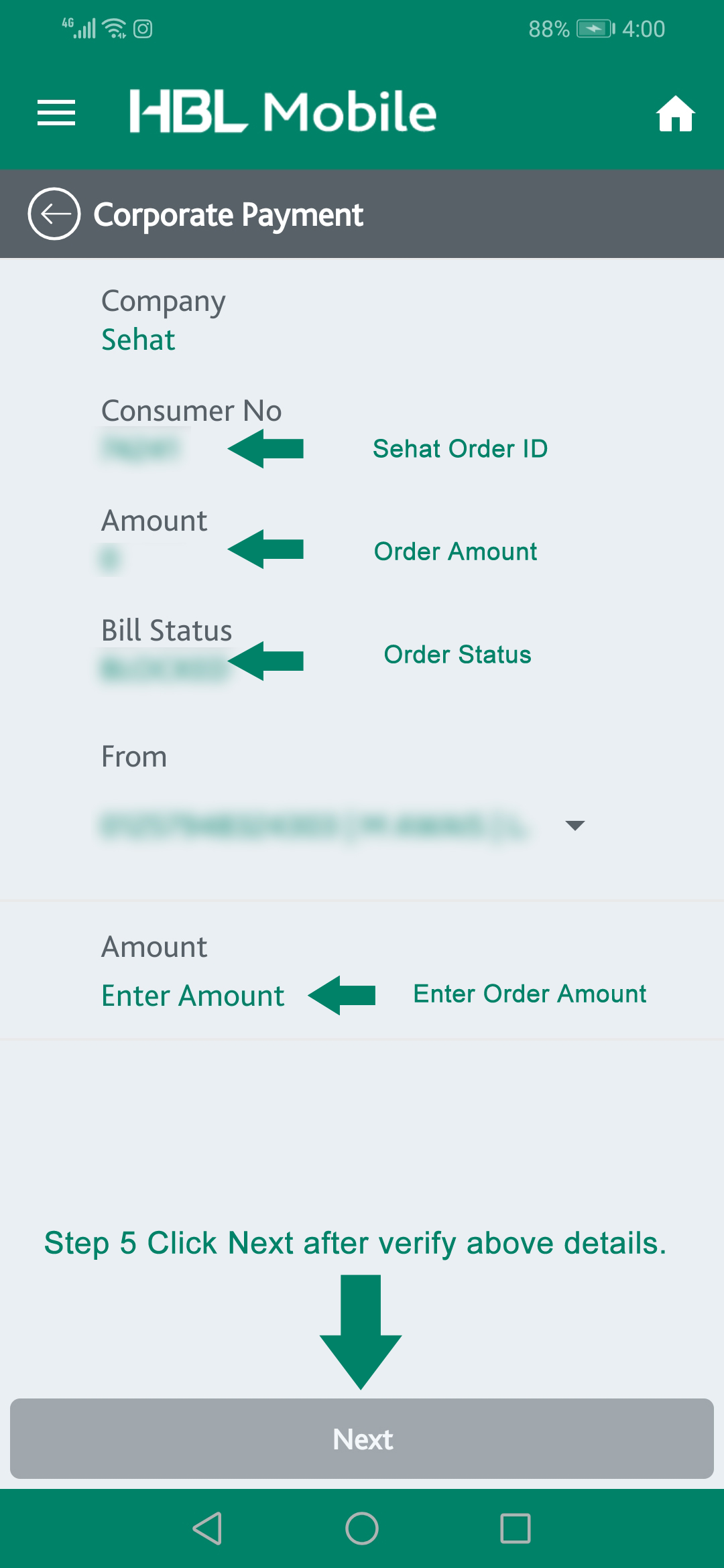Loading... Please wait...
Loading... Please wait...Categories
Manufacturers

- Home
- Payment Methods
- HBL Internet Banking / Konnect
HBL Internet Banking / Konnect
Web Instruction for HBL Internet Banking / Konnect
Print Instructions
“Payment Instructions”
(Transaction Cost: 1%)
HBL Transaction Cost
A transaction cost of 1% is applied on the order's total payable amount. This amount is then included in the customer's final order total.
Order Payment From HBL Website
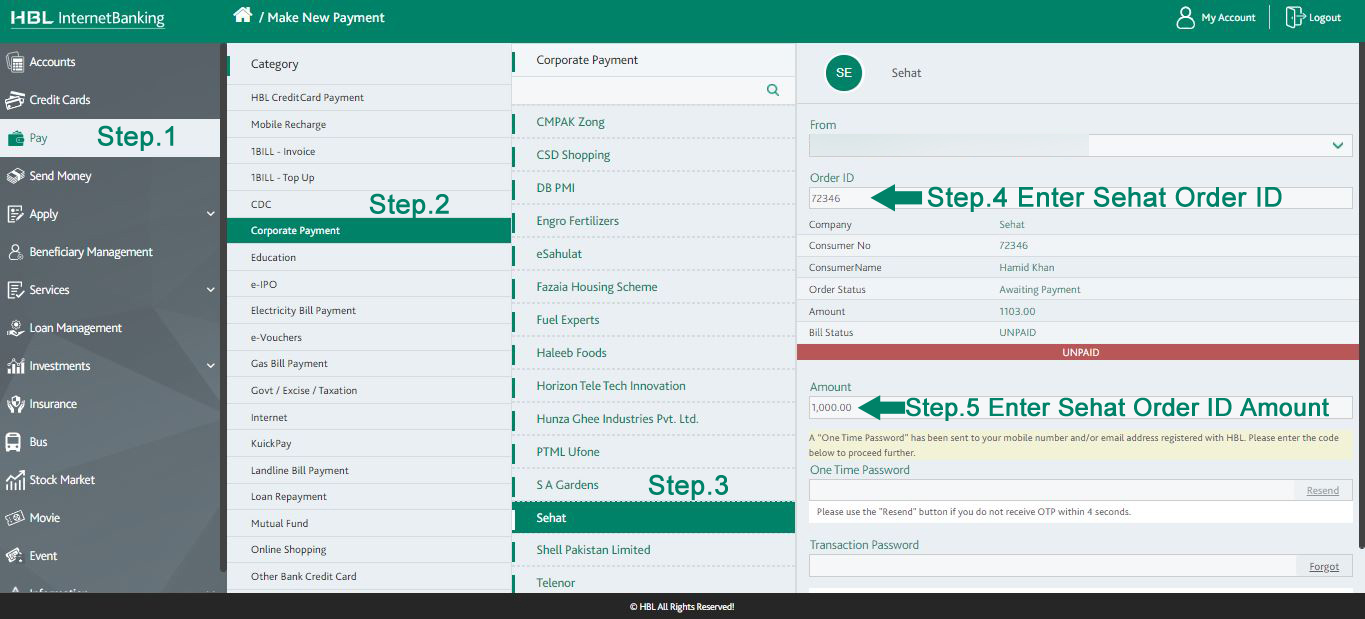
Note: You can pay for your orders (that have payment pending) for which you have used HBL as payment method.
Bank Transfer
Account # 0813-79003838-03
IBN No PK64HABB0008137900383803
“Payment Instructions”
1. Visit: https://www.hblibank.com.pk/Login
2. Enter: Login ID & Password
3. Go To: Transfer
4. Click: Funds Transfer
5. Select: Transaction Type as Inter Branch (To HBL Branches)
6. Select: Payee as New HBL Payee-transfer funds to any account in HBL
7. Enter: Account number of Apothecare (0813-79003838-03)
8. Enter: Payee Email Address [email protected]
9. Enter: Transaction execution type as (Transfer Now)
10. Enter: Amount
11. Enter: In reference number enter Customer ID Or Order Number
12. Enter: Financial Pin
13. Enter: Submit
Please Note
1. Sehat is a brand of Apothecare (Pvt) Ltd.
2. Make sure you write the correct account number when making the transfer
3. You enter your Customer ID or Order Number correctly as an error can delay the delivery of your order.